How to Print Background Colors from a Browser
Chrome
In the print window, click on "More settings", then under "Options", select "Background graphics".
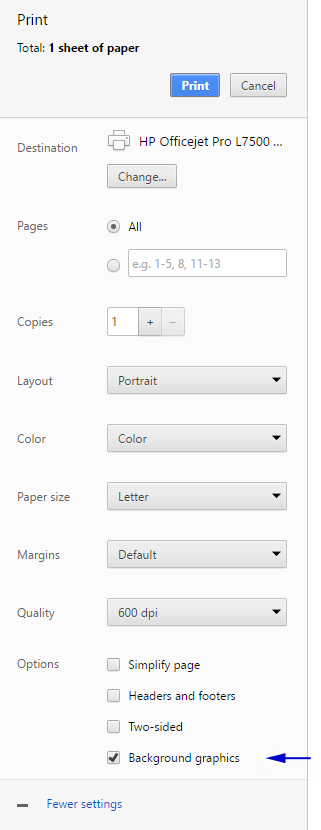
Firefox
In the print window, click on "Page Setup". Under Options, select "Print Background (colors & images)".
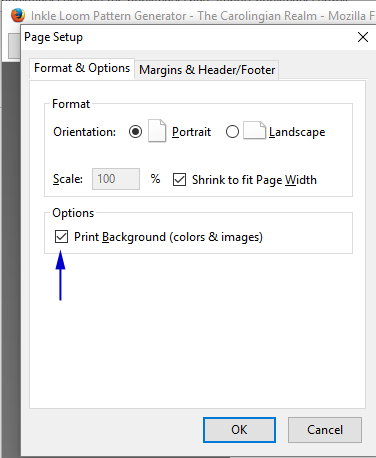
Safari
From the print window, click on "Show Details", and then select "Print backgrounds".
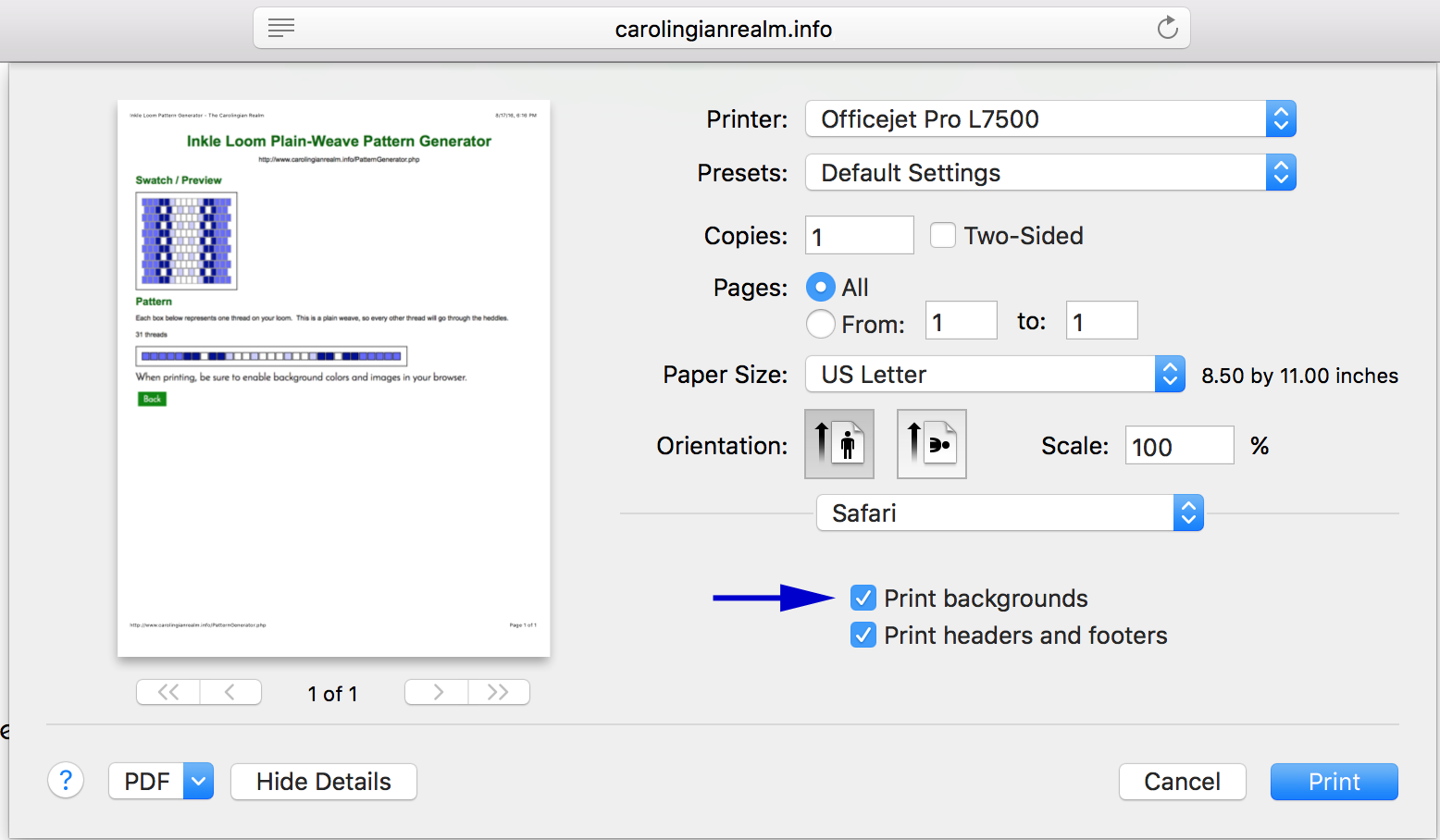
Internet Explorer
Right-click the document and select "Print preview..." From the preview window, click on the settings (gear) icon. Under "Paper Options", select "Print Background Colors and Images".
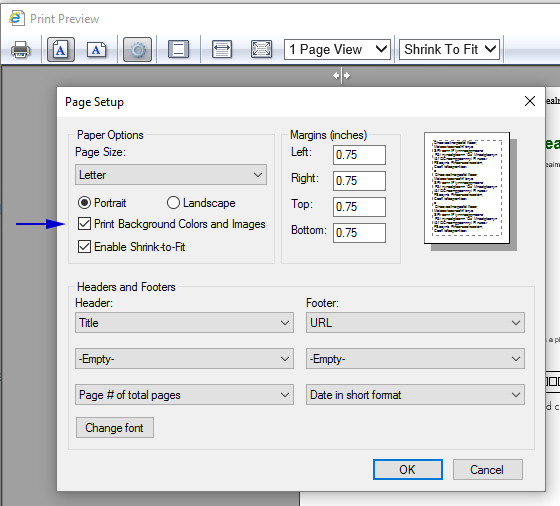
Most assuredly, I say to you, he who hears My word and believes in Him who sent Me has everlasting life, and shall not come into judgment, but has passed from death into life.
— John 5:24